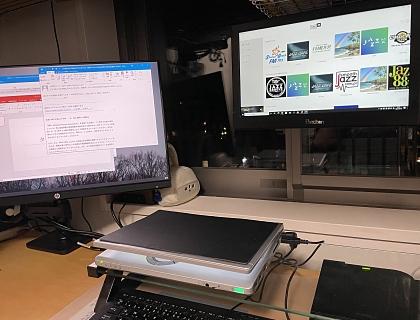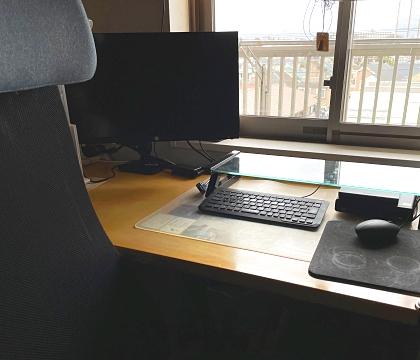パソコンを新調したことで、それまで大きなノートパソコンが占有していた机に空間ができた。ディスプレイモニターも新調して少し幅広になったこともあり、これを機にモニタの配置も再考してみることにした。
ERECTA で組んだ机は窓際に配置して、窓を正面にして座っている。絶景とは言わないが、窓越しには遠方に富士山を拝める街並みが広がっていて、作業の息抜きにぼーっと眺めるには悪くない景色だ。気に入っている。その景色を隠したくないのでモニターは机の正面ではなく斜め左にオフセットして設置している。
ところがその不自然な配置ゆえ、パソコン作業を行う際には斜め左にモニタを見ながら無意識に体を少し斜めによじる体勢で作業する形になっていた。短時間であれば問題ないが、テレワークなど長時間集中してパソコン作業をおこなうと酷い背筋痛や腰痛に見舞われることもしばしばだ。作業に集中する際には本来であれば正面にモニタを配置したいところだ。
モニタを正面に眺めて自然な体勢でパソコン作業に集中したい時もあれば、普段は横に追いやってやって窓外を眺めるスペースを広く取りたい。この両立の為に、パソコンの検討時にHPのサイトで発見したモニターアームを導入することにした。
HP Single Monitor Arm BT861AA モニターアームはモニタアームとして評判が高いエルゴトロン社製製品:LX-1のOEM である。同様に Amazon 製のOEM版も存在する。




組み立ての詳細説明は他の記事に委ねるが、台座の固定も手ねじ式でアームは差し込むだけで簡単に組み上がる仕組みになっている。アーム(移動)の回転圧調整に六角レンチが必要な以外は工具要らずで組み上がる。モニタのアームへの固定にも手締め式のネジが用意されている。
モニターの移動自由度は高く、アームの届く範囲であればほぼ狙った位置にモニターを配置できる。高さ方向は上下約30cm動き、約30cmのアームx 2 をフルに伸ばすことで台座から約60cm離れた位置までモニター中心を"延ばす"ことができる。おまけにモニタを垂直に回転することができるので、横長なモニタを未使用時に縦に向けて机の端に"追いやる"こともできる。(本来は縦表示のための回転機能。)



なお自由度が高いとは書いたものの、(当然ながら)壁際に設置すると壁にぶつかる方向にアームは動かせないために可動域が制限されてしまい、土台の支柱を中心に360度回転するアームの可動域も前方半分の180度になってしまう。今回は空間捻出のために土台を机の端に設置した関係で、壁の影響で可動域の制限を受けてしまったが、幸い目的のモニタ配置を実現する障害にはならなかった。


週末やオフの時間は窓前を開放して外が見える位置にモニターを移動。
仕事などの集中モード時には遮光も兼ねてモニターを正面に配置。
そしてモニターが"浮いて"足がなくなったモニタ下にも空間が生まれた。
さらに、目と同じ高さまでモニター位置を上げることで作業中の姿勢も良くなった気がする。
目的以上の達成感で大満足である。

2021/11/30追記:
現在BLACK FRIDAYセールでHPのOEM版モニターアームが10000円を切ってセール中です。
I wanted to find a way to keep my new PC display monitor from getting in the way of the view I have from the window in front of me while acquiring a display position that gives me a ergonomically healthy posture while I concentrate on what's on the screen. This was not the case till now since my display was offset to the left of me and I was twisting my body in that direction to see the screen. Keeping that position a whole day working gave you a very sore body at the end of the day...not good.
A search for a solution lead me to looking into a flexible monitor arm. This is a flexible arm that the display attaches to and enables the display to easily move to various positions. My choice was the HP Single Monitor Arm BT861AA. Being an OEM model by Ergotron, which is a well rated manufacture of monitor arms made the choice easy.
Setting the arm was easy...no drivers required since all the screws were hand screws. The arm fully extended enables extension of the monitor to 60cm away from the base. Height can be adjusted 30cm, and the monitor can be rotated vertically.
With this, I'm now able to move the display right in front of me when I want to concentrate on the screen, and easily move it aside when in a more casual mode, or when the display is not in use. I can even turn the screen 90 deg and tuck it aside.
Problem solved. Nice purchase.