Another unexpected improvement (should have imagined, my oversight) was that the extended signal range in new generation access points enables me to reduce the number of Access points from 3 to 2. (Yes, I needed 3 to cover my small apartment full of walls !) The new access point also uses some technology that pinpoints and aims at the client device in transferring the wireless signal. Wow, technology improvements !
I guess it does make sense to invest in your network infrastructure once in a while.
Amazon Japan:
壁が多い我が家には宅内全域をカバーする為に11b/gの無線LANアクセスポイント(AP)が3台(うち1台はFONのFonera)稼働中であったのだが、最古参の1台が故障してしまった。使用して10年以上経っていたので寿命を迎えたのかもしれない。
インフラといえども高額投資は避けたいのでBuffalo社製の型落ち品をAmazonで購入。型落ちと言ってもBuffalo社製の11ac/n/a/g/b対応のGBEther品であり我が家にとってはスペックアップである。iPhoneをはじめとした端末の11ac対応をやっと享受できる。WiFi-6(11ax)対応はコスト対効果の観点から見送る。また2世代あとくらいでいいかな。
早速届いたこのWSR-A2533DHP2-CBを稼働させた。家の中心あたりで稼働中のもう1台:Buffalo WZR-HP-G302H(11n機)と交換してみたところ、電波が壁越しの隣室を含めて宅内の大部分に行き届くようになり、アクセスポイント1台でほぼ全室カバーできるではないか。3台も設置していたのは何だったのか。(苦笑)
そこで思いがけずに不要となったG302Hは玉突き式に寝室に設置していた11g/bのFON LaFoneraと入れ替え、LaFoneraには予備機としてご隠居頂くこととした。結果的に我が家のWiFiを2台体制とし、11ac/nとカバレッジの両面で「ほぼ」から「完全」移行が実現できた。
従来各々のアクセスポイントに異なるSSIDを付与して、場所に応じて一番電波強度の強いAPを選択的に接続する運用をしていた。しかしこの際、メインと寝室2台のAPのSSIDを統一してシームレスにAP間を移行できるようにしてみた。メインAPの電波が届きにくい寝室では端末は自動的に寝室のAPに接続される狙いだ。
ここで問題となったのは新しいAPにおける11acと11n/g/bの使い分け。
それぞれ異なるSSIDを付与して電波状態に応じて使い分けるのが通常の使用方法である。同じSSIDを付与するとどちらに接続しているのかわからなくなり、AP近傍にもかかわらず速度の遅い11n/g/bの電波を掴んでしまったり、逆に離れた部屋で距離に弱い5GHz帯の11ac電波を掴んでしまったりする可能性がある。
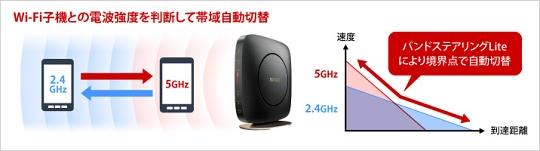
しかし、BuffaloのAPにはきちんと「バンドステアリングLite」なる機能が搭載されている。これは5GHz帯/2.4GHz帯共通(すなわち11ac/n/g/b)を同じSSIDで束ねつつ、端末とAP間の電波状況に応じて臨機応変に遠くまで届く2.4GHz帯と速度の速い5GHz帯の帯域切替を自動で行う優れもの機能である。これによりiPhoneを弄りながら部屋を移動してAPとの距離が近づいたり離れたりしても、手動操作することなく最適な接続が常に保たれることになり、きちんと高速11acの恩恵を享受できることになる。
長々と書いたが、要はネットワーク機器の故障をキッカケにWiFi環境を思いがけず改善させることができたということ。たまには新しい機能に接して(投資して)みるものだ。










コメントする